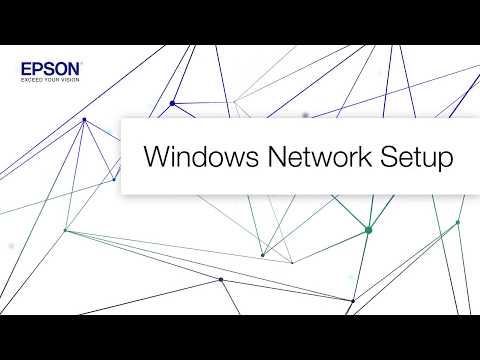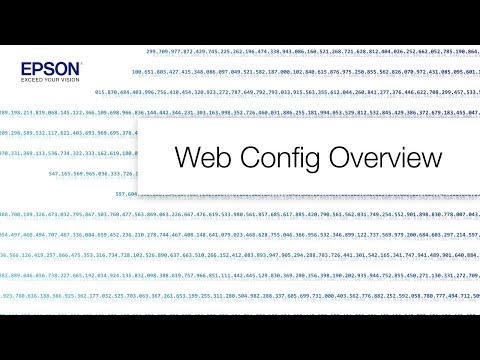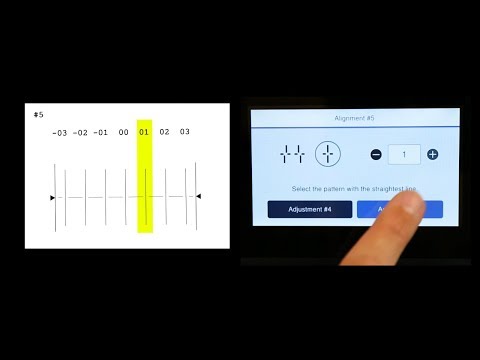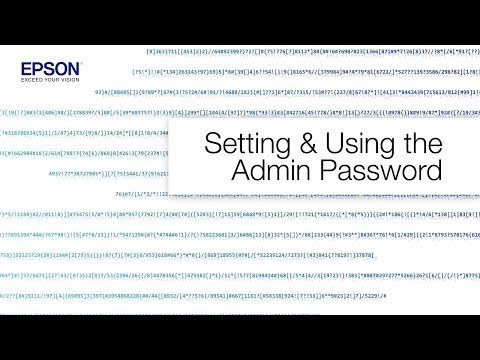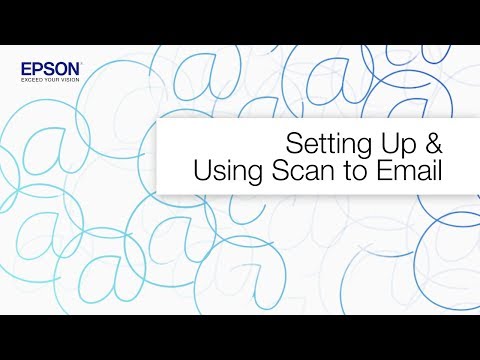-
Printers
Printers
- Home & Photo
- Office Printers & Copiers
- Professional Imaging
- Label Printers & Presses
Office Printers & CopiersProfessional ImagingLabel Printers & PressesResourcesApplications - Ink
-
Projectors
Home EntertainmentResourcesBusiness & EducationApplicationsProfessional ProjectorsApplications
- Scanners
-
Point of Sale
Receipt PrintersApplicationsLabel PrintersApplicationsCheck ScannersApplicationsKitchen Display SystemsResourcesApplicationsSAT
-
Robots
- Industries
- Support
Downloads not available on mobile devices.
Drivers and Utilities Combo Package Installer
- 03/05/19
- 10.2 MB
- WFM5799_Lite_64_NA.dmg
Description :
This file contains the installer to obtain everything you need to use your Epson WorkForce Pro WF-M5799 wirelessly or with a wired connection.
This combo package installer obtains the following items:
- Printer Driver v13.26
- Scanner Driver and Epson Scan 2 Utility v6.4.143
- Document Capture
- Epson FAX Utility
- Epson Scan 2 OCR Component
- Epson Software Updater
- Download the file.
- Double-click the downloaded file to create a disk image on your desktop.
- Open the disk image.
- Double-click the installer icon to begin the installation.
Compatible systems :
macOS 10.14.x, macOS 10.13.x, macOS 10.12.x, Mac OS X 10.11.x, Mac OS X 10.10.x, Mac OS X 10.9.x, Mac OS X 10.8.x, Mac OS X 10.7.x
Printer Driver - Standard v13.26
- 29/10/24
- 78.1 MB
- BIJRIPS_1326_AM.dmg
Description :
This file contains the Epson Standard Printer Driver v13.26.
Installation instructions:
- Download the file.
- Double-click the downloaded file to create a disk image on your desktop.
- Open the disk image.
- Double-click the installer icon to begin the installation.
Compatible systems :
macOS 15.x, macOS 14.x, macOS 13.x, macOS 12.x, macOS 11.x, macOS 10.15.x, macOS 10.14.x, macOS 10.13.x, macOS 10.12.x, Mac OS X 10.11.x, Mac OS X 10.10.x, Mac OS X 10.9.x, Mac OS X 10.8.x, Mac OS X 10.7.x, Mac OS X 10.6.x
Scanner Driver and Epson Scan 2 Utility v6.4.143
- 04/10/23
- 43.2 MB
- WFM5799_EScan2_64143_AM.dmg
Description :
This file contains the Epson WorkForce WF-M5799 Scanner Driver and Epson Scan 2 Utility v6.4.143. This driver is TWAIN compliant.
Installation instructions:
- Download the file.
- Double-click the downloaded file to create a disk image on your desktop.
- Open the disk image.
- Double-click the installer icon to begin the installation.
Compatible systems :
macOS 15.x, macOS 14.x, macOS 13.x, macOS 12.x, macOS 11.x, macOS 10.15.x, macOS 10.14.x, macOS 10.13.x, macOS 10.12.x, Mac OS X 10.11.x, Mac OS X 10.10.x, Mac OS X 10.9.x, Mac OS X 10.8.x, Mac OS X 10.7.x, Mac OS X 10.6.x
Remote Print Driver v12.64
- 22/11/22
- 24.8 MB
- RPD_1264.dmg
Description :
This file contains the Epson Remote Print Driver v12.64.
This remote printer driver allows you to print to an Epson email-enabled printer anywhere in the world right from your computer.
Note: Your printer must be connected to the Internet via a wireless (Wi-Fi) or wired (Ethernet) network and be registered to the Epson Connect service. For setup information, please see our Epson Connect Printer Setup for Macintosh page.
Installation instructions:
- Download the file.
- Double-click the downloaded file to create a disk image on your desktop.
- Open the disk image.
- Double-click the installer icon to begin the installation.
This file applies to numerous Epson products and may be compatible with operating systems that your model is not.
Compatible systems :
macOS 15.x, macOS 14.x, macOS 13.x, macOS 12.x, macOS 11.x, macOS 10.15.x, macOS 10.14.x, macOS 10.13.x, macOS 10.12.x, Mac OS X 10.11.x, Mac OS X 10.10.x, Mac OS X 10.9.x, Mac OS X 10.8.x, Mac OS X 10.7.x, Mac OS X 10.6.x
Printer Driver - Postscript 3 v1.21
- 28/04/21
- 1.84 MB
- WFM5299_M5799_PS3_121_AM.dmg
Description :
This file contains the Epson WorkForce Pro WF-M5299 and WF-M5799 PS3 PostScript Printer Driver v1.21.
Installation instructions:
- Download the file.
- Double-click the downloaded file to create a disk image on your desktop.
- Open the disk image.
- Double-click the installer icon to begin the installation.
This file requires optional PostScript Module to be installed in the printer.
Compatible systems :
macOS 12.x, macOS 11.x, macOS 10.15.x, macOS 10.14.x, macOS 10.13.x, macOS 10.12.x, Mac OS X 10.11.x, Mac OS X 10.10.x, Mac OS X 10.9.x, Mac OS X 10.8.x, Mac OS X 10.7.x, Mac OS X 10.6.x
Drivers and Utilities Combo Package Installer
- 03/05/19
- 10.2 MB
- WFM5799_Lite_64_NA.dmg
Description :
This file contains the installer to obtain everything you need to use your Epson WorkForce Pro WF-M5799 wirelessly or with a wired connection.
This combo package installer obtains the following items:
- Printer Driver v13.26
- Scanner Driver and Epson Scan 2 Utility v6.4.143
- Document Capture
- Epson FAX Utility
- Epson Scan 2 OCR Component
- Epson Software Updater
- Download the file.
- Double-click the downloaded file to create a disk image on your desktop.
- Open the disk image.
- Double-click the installer icon to begin the installation.
Compatible systems :
macOS 10.14.x, macOS 10.13.x, macOS 10.12.x, Mac OS X 10.11.x, Mac OS X 10.10.x, Mac OS X 10.9.x, Mac OS X 10.8.x, Mac OS X 10.7.x
Epson Software Updater v2.7.1
- 05/05/25
- 5.65 MB
- ESU_271.dmg
Description :
This file contains Epson Software Updater v2.7.1.
Epson Software Updater, formerly named Download Navigator, allows you to update Epson software as well as download 3rd party applications.
Note: To use this updater, your Epson product must be turned on and connected to a computer with Internet access.
Installation instructions:
- Download the file.
- Double-click the downloaded file to create a disk image on your desktop.
- Open the disk image.
- Double-click the installer icon to begin the update process.
This file applies to numerous Epson products and may be compatible with operating systems that your model is not.
Compatible systems :
macOS 15.x, macOS 14.x, macOS 13.x, macOS 12.x, macOS 11.x, macOS 10.15.x, macOS 10.14.x, macOS 10.13.x, macOS 10.12.x, Mac OS X 10.11.x, Mac OS X 10.10.x, Mac OS X 10.9.x, Mac OS X 10.8.x, Mac OS X 10.7.x, Mac OS X 10.6.x, Mac OS X 10.5.x
Epson Scan 2 OCR Component v3.0.6
- 06/11/24
- 133.8 MB
- ES2OCR_306.dmg
Description :
This file contains the Epson Scan 2 OCR Component v3.0.6. This component adds the following functionality:
- Create searchable PDFs with Epson Scan 2, ScanSmart, and Document Capture v1.6.5 or later.
- Convert scanned document to Microsoft Word (DOCX), Excel (XLSX) and PowerPoint (PPTX) documents with editable text using ScanSmart, Document Capture Pro v1.6.5, or later.
This file applies to numerous Epson products and may be compatible with operating systems that your model is not.
Compatible systems :
macOS 15.x, macOS 14.x, macOS 13.x, macOS 12.x, macOS 11.x, macOS 10.15.x, macOS 10.14.x, macOS 10.13.x, macOS 10.12.x, Mac OS X 10.11.x, Mac OS X 10.10.x, Mac OS X 10.9.x, Mac OS X 10.8.x, Mac OS X 10.7.x, Mac OS X 10.6.x, Mac OS X 10.5.x
Epson Fax Utility v2.4.0
- 26/09/24
- 12.5 MB
- EPFaxUtil_240.dmg
Description :
This file contains the Epson Fax Utility v2.4.0.
This utility allows the transmitting of data such as documents, drawings, and tables created using a word processing or spreadsheet application directly by fax, without printing.
Note: This utility will not work with Apple AirPrint. It must be used with an Epson printer driver.
Installation instructions:
- Download the file.
- Double-click the downloaded file to create a disk image on your desktop.
- Open the disk image.
- Double-click the installer icon to begin the installation.
This file applies to numerous Epson products and may be compatible with operating systems that your model is not.
Compatible systems :
macOS 15.x, macOS 14.x, macOS 13.x, macOS 12.x, macOS 11.x, macOS 10.15.x, macOS 10.14.x, macOS 10.13.x, macOS 10.12.x, Mac OS X 10.11.x, Mac OS X 10.10.x, Mac OS X 10.9.x, Mac OS X 10.8.x, Mac OS X 10.7.x, Mac OS X 10.6.x
Document Capture v1.7.67
- 20/09/24
- 251.5 MB
- DC_v1767.dmg
Description :
This file contains Document Capture v1.7.67.
Document Capture digitizes paper documents and is compatible with all common Document Management Systems and cloud storage repositories. See our video overview of this software.
Installation instructions:
- Download the file.
- Double-clicking this file creates a disk image on your desktop.
- Open the disk image.
- Double-click the installer icon to begin the installation.
Compatible systems :
macOS 15.x, macOS 14.x, macOS 13.x, macOS 12.x, macOS 11.x, macOS 10.15.x, macOS 10.14.x, macOS 10.13.x, macOS 10.12.x, Mac OS X 10.11.x, Mac OS X 10.10.x, Mac OS X 10.9.x
Epson Connect Printer Setup Utility v2.1.0
- 16/09/24
- 6.16 MB
- ECPSU_210.dmg
Description :
This file contains the Epson Connect Printer Setup Utility v2.1.0.
This utility is used to enable Epson Connect so you can print emails, documents, or photos from any device that can send an email. Epson Connect consists of Epson Email Print, Remote Print and Scan To Cloud. For setup instructions, please see our Epson Connect Printer Setup for Mac OS X.
Installation instructions:
- Download the file.
- Double-click the downloaded file to create a disk image on your desktop.
- Open the disk image.
- Double-click the installer icon to begin the installation.
This file applies to numerous Epson products and may be compatible with operating systems that your model is not.
Compatible systems :
macOS 15.x, macOS 14.x, macOS 13.x, macOS 12.x, macOS 11.x, macOS 10.15.x, macOS 10.14.x, macOS 10.13.x, macOS 10.12.x, Mac OS X 10.11.x, Mac OS X 10.10.x, Mac OS X 10.9.x, Mac OS X 10.8.x, Mac OS X 10.7.x, Mac OS X 10.6.x, Mac OS X 10.5.x
Epson Event Manager v2.51.90
- 05/01/24
- 31.7 MB
- EEM_2.51.90.dmg
Description :
This file contains the Event Manager Utility v2.51.90.
This utility allows you to scan from the control panel of your Epson product.
Note: The EPSON Scan or Epson Scan 2 Utility must be installed prior to using the Event Manager Utility.
Installation instructions:
- Download the file.
- Double-click the downloaded file to create a disk image on your desktop.
- Open the disk image.
- Double-click the installer icon to begin the installation.
This file applies to numerous Epson products and may be compatible with operating systems that your model is not.
Compatible systems :
macOS 15.x, macOS 14.x, macOS 13.x, macOS 12.x, macOS 11.x, macOS 10.15.x, macOS 10.14.x, macOS 10.13.x, macOS 10.12.x, Mac OS X 10.11.x
Uninstaller v1.3.2
- 03/11/22
- 0.77 MB
- Uninstaller_132.dmg
Description :
This file contains the Epson Uninstaller Utility v1.3.2.
Installation instructions:
- Download the file.
- Double-click the downloaded file to create a disk image on your desktop.
- Open the disk image.
- Double-click the installer icon to begin the installation.
This file applies to numerous Epson products and may be compatible with operating systems that your model is not.
Compatible systems :
macOS 15.x, macOS 14.x, macOS 13.x, macOS 12.x, macOS 11.x, macOS 10.15.x, macOS 10.14.x, macOS 10.13.x, macOS 10.12.x, Mac OS X 10.11.x, Mac OS X 10.10.x, Mac OS X 10.9.x, Mac OS X 10.8.x, Mac OS X 10.7.x, Mac OS X 10.6.x, Mac OS X 10.5.x
Firmware Update version CR15NC
- 04/09/24
- 88.5 MB
- FW_CR15NC.dmg
Description :
This file contains the Epson WorkForce Pro WF-M5799 firmware enhancement version CR15NC.
Compatible systems :
macOS 15.x, macOS 14.x, macOS 13.x, macOS 12.x, macOS 11.x, macOS 10.15.x, macOS 10.14.x, macOS 10.13.x, macOS 10.12.x, Mac OS X 10.11.x, Mac OS X 10.10.x, Mac OS X 10.9.x, Mac OS X 10.8.x, Mac OS X 10.7.x, Mac OS X 10.6.x, Mac OS X 10.5.x
Description :
Epson Print Enabler lets you print from tablets and phones with Android v4.4 or later. This Epson software enhances the built-in Android Printing system allowing you to print to various Epson printers over Wi-Fi. After downloading this app from the Google Play store, you can easily print photos, emails, web pages and documents from the built-in menu of Apps that support Android Printing.
Description :
Epson iPrint makes printing easy and convenient whether your printer is in the next room or across the world. Print, scan, and share directly from your Android phone or tablet. Print photos, emails, webpages and files including Microsoft® Word, Excel®, PowerPoint® and PDF documents. Also supports Box, Dropbox, Evernote®, Google Drive™ and Microsoft OneDrive™.
Description :
Epson iPrint makes printing easy and convenient whether your printer is in the next room or across the world. Print, scan, and share directly from your iPhone®, iPad®, or iPod® Touch. Print photos, emails, webpages and files including Microsoft® Word, Excel®, PowerPoint® and PDF documents. Also supports Box, Dropbox, Evernote®, Google Drive™ and Microsoft OneDrive™.
** By downloading from this website, you are agreeing to abide by the terms and conditions of Epson's Software License Agreement.
- Top FAQs
- Cloud or Mobile
- Copy or Print
- Error Messages or Lights
- Fax
- Ink
- Memory Cards or External Devices
- Paper or Media
- Print Quality or Appearance
- Scan
- Software or Setup
- Wireless or Wired Connection
- Other
- What are the port numbers for Epson network printers (wired and wireless)?
- How do I use AirPrint with my product?
- How do I copy a document or photo using my product's control panel?
- Nothing prints when I use the PostScript printer software. What should I do?
- Can I use a pre-paid calling card to send a fax?
- How do I enable automatic double-sided printing for my product in Windows or on my Mac?
- Which ink pack should I use with this product?
- My printout is blurry or smeared. What should I do?
- How do I send a fax from my product control panel?
- How do I scan to a SharePoint server or cloud service?
- I'm having trouble sending or receiving faxes. What should I do?
- Can I use a pre-paid calling card to send a fax?
- How do I send a fax using the Fax Utility on my Mac?
- How do I confirm my fax was sent?
- The quality of my fax is poor. What should I do?
- How do I restore my original fax settings?
- How do I create a header for my faxes?
- How do I send a fax using the Fax Utility in Windows?
- How do I send a fax from my product control panel?
- How do I set up a Speed/Group Dial list with the Fax Utility on my Mac?
- How do I use an answering machine with my fax?
- How do I forward a fax I received to another fax machine?
- My printout looks inverted, as if viewed in a mirror. What should I do?
- My printout is grainy when I print from any application. What should I do?
- My printout has a slight slant. What should I do?
- My printout contains incorrect characters. What should I do?
- My printout has lines running through it when I make a copy using the ADF (Automatic Document Feeder). What should I do?
- My printout is blurry or smeared. What should I do?
- My printout has lines running through it. What should I do?
- My printout has incorrect margins. What should I do?
- How do I scan with Document Capture Pro or Document Capture?
- How do I scan from a smart device?
- I can't start Epson Scan 2. What should I do?
- How do I scan to a SharePoint server or cloud service?
- How do I scan using my product's control panel?
- My scanning software doesn't work properly in Windows or on my Mac. What should I do?
- How do I use my product's control panel to automatically send an email of a scanned item?
- I cannot scan over a network. What should I do?
- How do I install the Epson Universal Print Driver (PCL) in Windows?
- How do I change the Sleep Timer setting?
- How do I change the language of the printer software screens in Windows?
- I can't select an optional paper cassette as my paper source. What should I do?
- Nothing prints when I use the PostScript printer software. What should I do?
- How do I uninstall the Epson printer and Epson Scan 2 software in Windows or on my Mac?
- How do I add and assign scan jobs with Document Capture?
- How do I add a network product if the Epson Universal Print Driver is already installed in Windows?
- How do I change the Power Off Timer setting?
- How do I enable automatic double-sided printing for my product in Windows or on my Mac?
- How do I install the Epson Universal Print Driver (PCL) or PostScript printer software?
- How do I add and assign scan jobs with Document Capture Pro?
- How do I restore my product's default settings?
- What are the port numbers for Epson network printers (wired and wireless)?
- How do I change from a Wi-Fi connection to a wired network connection?
- How do I connect my WPS-enabled wireless router to my product?
- How do I connect my product to my wireless network using the product's control panel?
- How do I check my product’s network status?
- How do I change from a USB connection to a Wi-Fi connection?
- How do I connect my product with a Wi-Fi Direct connection?
This document will assist you with product unpacking, installation and setup.
This document contains an overview of the product, specifications, basic and in-depth usage instructions, and information on using options.
This document contains information about using and configuring your products network settings.
This document contains notices and Epson's limited warranty for this product (warranty valid in Latin America).
Contact Us
Mail :
3131 Katela Ave
Los Alamitos CA 90720