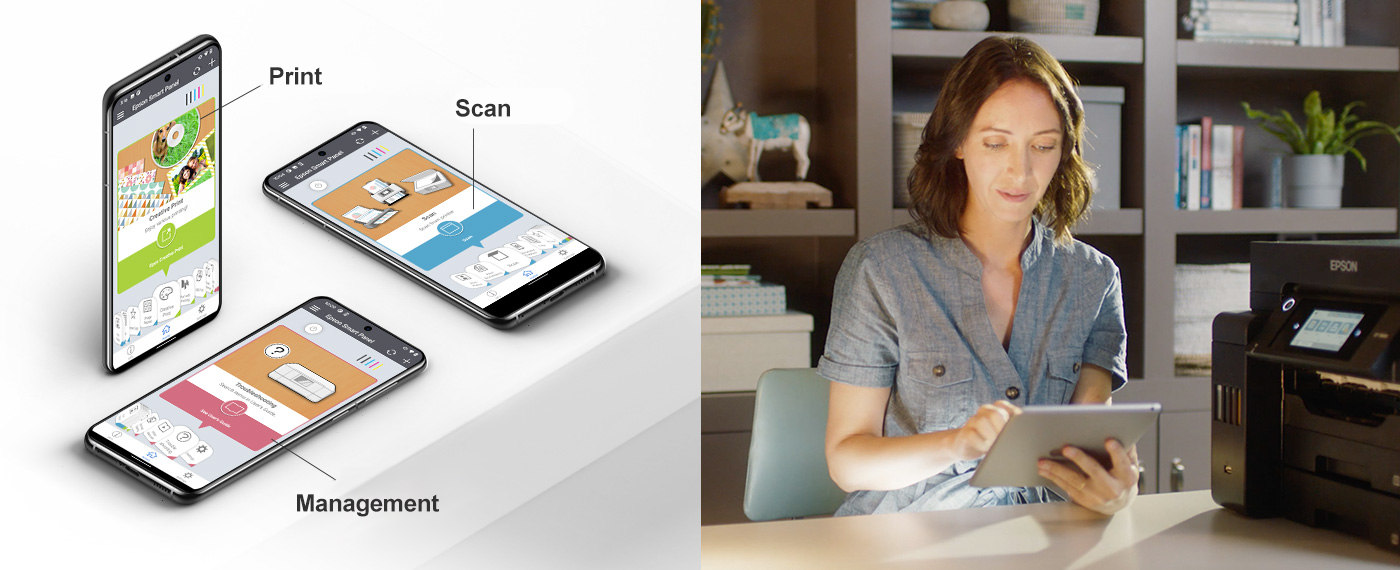
-
Printers
Printers
- Home & Photo
- Office Printers & Copiers
- Professional Imaging
- Label Printers & Presses
Office Printers & CopiersProfessional ImagingLabel Printers & PressesResourcesApplications - Ink
-
Projectors
Home EntertainmentResourcesBusiness & EducationApplicationsProfessional ProjectorsApplications
- Scanners
-
Point of Sale
Receipt PrintersApplicationsLabel PrintersApplicationsCheck ScannersApplicationsKitchen Display SystemsResourcesApplicationsSAT
-
Robots
- Industries
- Support
Revolutionize the way you print and scan.
Getting started with your Epson printer just got easier.
With the Epson Smart Panel app, you can set up your printer, access user manuals and videos, print and scan, all from one easy mobile app.
Just take it out of the box and set it up — entirely from your mobile device.
Connect to your wireless printer and get step-by-step setup instructions right from your mobile device. Connect through your Wi-Fi network³ or even communicate with your printer directly with Wi-Fi Direct and bypass the router.
Intuitively designed app.
Epson Smart Panel App has an innovative and customizable user interface with a unique task tile layout and multi-user capabilities, ensuring your most useful features are easily accessible.
Print from the cloud.
You can use Epson Smart Panel to print from popular cloud services like iCloud, Box, Dropbox, Google Drive or OneDrive.
Be smart.
Use Epson Smart Panel to print assignments and resources directly from Google Classroom.
Scan seamlessly.
Epson Smart Panel app supports your EcoTank printer's scanner; and is even compatible with some Epson scanners.
Scan and save.
Use Epson Smart Panel to scan and save photos and documents to your mobile device.
Capture documents with your mobile device.
The document capture feature allows you to capture, correct and print documents from your mobile device.
Get started with Epson Smart Panel.
Epson Smart Panel app works with the following Epson models:
1 Smart Panel's ink monitoring function not compatible with EcoTank L3250.
2 Requires the download of Epson Smart Panel app. Data usage fees may apply.
3 Wi-Fi CERTIFIED™: The performance levels depend on the range of the router used. Wi-Fi Direct® may require a printer software.

