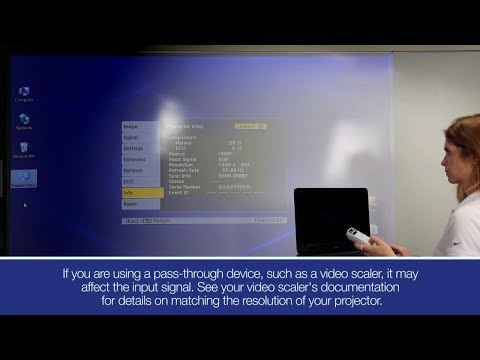-
Printers
Printers
- Home & Photo
- Office Printers & Copiers
- Professional Imaging
- Label Printers & Presses
Office Printers & CopiersProfessional ImagingLabel Printers & PressesResourcesApplications - Ink
-
Projectors
Home EntertainmentResourcesBusiness & EducationApplicationsProfessional ProjectorsApplications
- Scanners
-
Point of Sale
Receipt PrintersApplicationsLabel PrintersApplicationsCheck ScannersApplicationsKitchen Display SystemsResourcesApplicationsSAT
-
Robots
- Industries
- Support
Downloads not available on mobile devices.

Please select your operating system above.
** By downloading from this website, you are agreeing to abide by the terms and conditions of Epson's Software License Agreement.
This guide describes how to mount the short-throw projectors to a wall using the Epson wall mount. Also included are instructions for attaching the interactive module, which is only included with certain models.
This document contains an overview of the product, specifications, basic and in-depth usage instructions, and information on using options.
This document contains tips for using Easy Interactive Tools.
This document contains in-depth usage instructions for the software.
This document contains an overview of using EasyMP Network Projection.
This document contains an overview, and usage instructions for Epson Projector Management Utility (formerly named EasyMP Monitor Utility).
Guides for previous software versions are listed below.
Epson Projector Management v5.20 | v5.10 | v5.0
EasyMP Monitor Utility v4.57 | v4.56 | v4.54 | v4.53 | v4.52 | v4.51 | v4.50 | v4.40
This document contains quick setup instructions for this product.
Contact Us
Mail :
3131 Katela Ave
Los Alamitos CA 90720