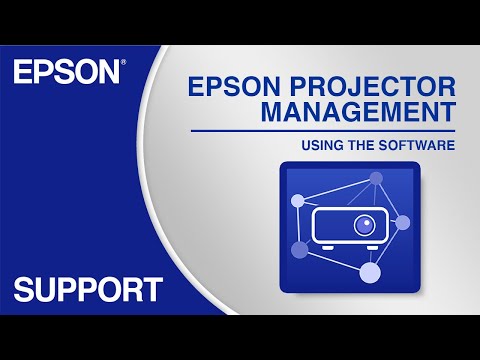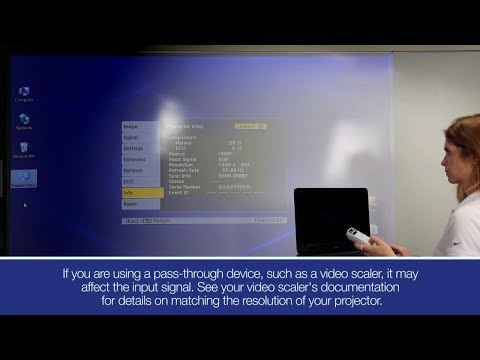-
Printers
Printers
- Home & Photo
- Office Printers & Copiers
- Professional Imaging
- Label Printers & Presses
Office Printers & CopiersProfessional ImagingLabel Printers & PressesResourcesApplications - Ink
-
Projectors
Home EntertainmentResourcesBusiness & EducationApplicationsProfessional ProjectorsApplications
- Scanners
-
Point of Sale
Receipt PrintersApplicationsLabel PrintersApplicationsCheck ScannersApplicationsKitchen Display SystemsResourcesApplicationsSAT
-
Robots
- Industries
- Support
Downloads not available on mobile devices.

Please select your operating system above.
** By downloading from this website, you are agreeing to abide by the terms and conditions of Epson's Software License Agreement.
- Top FAQs
- Connection or Setup
- Error Messages or Lights
- Image Quality or Appearance
- Interactive Features
- Maintenance
- Remote Control or Projector Buttons
- Software
- Sound
- Other
- No image or the incorrect image displays when I project through a USB connection. What should I do?
- There is no sound. What should I do?
- My interactive pen is hard to use. What should I do?
- How do I calibrate my projector?
- How do I project two images simultaneously?
- I see the message No Signal. What should I do?
- How do I set up my projector?
- The product's light(s) indicate an error. What should I do?
- How do I connect my image source to the product?
- How do I reset the lamp timer?
- How do I connect my image source to the product?
- How do I connect speakers to the product?
- How do I connect a USB device or camera to the projector?
- Nothing projects on the screen. What should I do?
- No image or the incorrect image displays when I project through a USB connection. What should I do?
- How do I set up my projector?
- How do I change the image source?
- How do I set a password on my product?
- How do I project two images simultaneously?
- Vertical bands, static, or noise appear in the image. What should I do?
- The image is too dark or light, or the colors are incorrect. What should I do?
- What do the different Color Modes do?
- The displayed image is not rectangular. What should I do?
- How do I adjust the color for multiple projectors that project from the same source?
- My interactive pen is hard to use. What should I do?
- The pens are difficult to use with multiple projectors of the same model in the same room. What should I do?
- The interactive pens are causing interference and unwanted effects. What should I do?
- How do I calibrate my projector?
- The cursor location and pen position do not match. It is difficult to join lines, annotate, or select objects. What should I do?
- I don't see the Start Inking option in Microsoft Office. What should I do?
- I am having trouble manually calibrating my system. What should I do?
- My interactive pen doesn't work. It lags, skips, or does not write on the projected image. What should I do?
- I want to install the EasyMP Multi PC Projection utility but I can't find it. What should I do?
- Where can I find instructions on using the Epson iProjection software in Windows or on a Mac?
- My projector screen displays my extended desktop when I use iProjection in Windows. How can I mirror or duplicate the display?
- My projector displays a black desktop when I project from a LAN source with Epson iProjection running macOS 10.15.x, 11, 12, 13, or 14. What should I do?
This document contains quick setup instructions for this product.
This document contains an overview of the product, specifications, basic and in-depth usage instructions, and information on using options.
This document declares that this product has met all relevant requirements of the product safety directives.
This document contains tips for using Easy Interactive Tools.
Display wirelessly to Epson Projectors with Epson iProjection
This document contains in-depth usage instructions for the software.
This document contains an overview of using the EasyMP Multi PC Projection utility.
This document contains information about Setting up and using EasyMP Network Updater.
This document contains information about Setting up and using EasyMP Network Updater.
This document contains an overview, and usage instructions for Epson Projector Management Utility (formerly named EasyMP Monitor Utility).
Guides for previous software versions are listed below.
Epson Projector Management v5.20 | v5.10 | v5.0
EasyMP Monitor Utility v4.57 | v4.56 | v4.54 | v4.53 | v4.52 | v4.51 | v4.50 | v4.40
This document contains an overview of using Epson iProjection utility (Formerly named EasyMP Multi PC Projection).
This document contains an overview of using Epson iProjection utility.
Contact Us
Mail :
3131 Katela Ave
Los Alamitos CA 90720