How should I load envelopes?
-
See below.
Loading Paper in the Cassette
You can load paper up to this size in the paper cassette: Legal (8.5 × 14 inches [216 × 356 mm]).Note: Before loading paper, make sure your product is not currently printing, scanning, or copying.
- Open the paper cassette cover.

- Pull out the paper cassette until it stops.

Note: You cannot remove the paper cassette.
- Slide the edge guides outward.
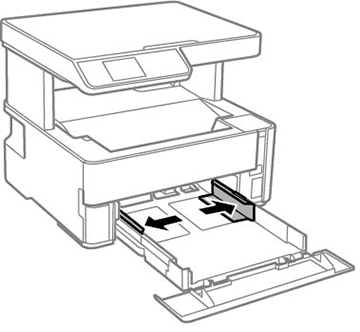
- Do one of the following:
- Insert paper into the cassette with the printable side facedown and slide it in until it stops.

Note: Make sure the paper is loaded against the rear of the cassette.
- For legal-size paper, load paper using the guide line as shown.

- For 8.5 × 13 inches (216 × 330 mm) paper, load paper using the guide line as shown.

- Insert up to 10 envelopes with the printable side facedown and flap edge left, as shown.

- Insert paper into the cassette with the printable side facedown and slide it in until it stops.
- Slide the edge guides against the paper, but not too tightly.

Note: Make sure the paper fits under the tabs on the edge guides.
- Slide the cassette back into the product until it stops.
- Select the size and type of the paper you loaded on the product LCD screen and press the OK button. If your paper size is not displayed, select User Defined and press the OK button.
Note: If you are printing on letterhead, select Letterhead as the paper type. If you select Letterhead and you are printing on paper that is smaller than the printer driver setting, make sure you select the correct paper size setting or the printer may print beyond the edges of the paper. Two-sided printing is not available on letterhead paper.
- Do one of the following:
- Close the paper cassette cover.
- If you loaded envelopes, thick paper, or business cards, lower the output selector to eject paper to the front of the product and leave the paper cassette cover open.

Note: Do not remove or insert the paper cassette during printing.
Always follow these paper loading guidelines:- Load only the recommended number of sheets.
- Load paper short edge first and printable side facedown.
- Make sure the paper fits under the tabs on the edge guides and does not stick out from the rear of the cassette.
- Do not load an envelope that is curled, folded, or too thin.
- Do not load windowed envelopes or envelopes with adhesive surfaces on the flaps.
- If you have trouble loading a stack of envelopes, press each envelope flat before loading it or load one envelope at a time.
- If print quality declines when printing multiple envelopes, try loading one envelope at a time.
- Load letterhead or pre-printed paper top edge first.
- Check the paper package for any additional loading instructions.
Selecting the Default Paper Source Settings
Related references
Paper Loading Capacity - Open the paper cassette cover.
Published: Jun 27, 2019
Was this helpful? Thank you for the feedback!