When I present with the Epson Network Projection software, my presentation gets interrupted by another user connecting to the product. How can I block the other users from disconnecting my session?
-
Do the following:
- Launch the EasyMP Network Projection software.
- Select Disable interrupt connection. This will block other users from interrupting your connection to the projector.
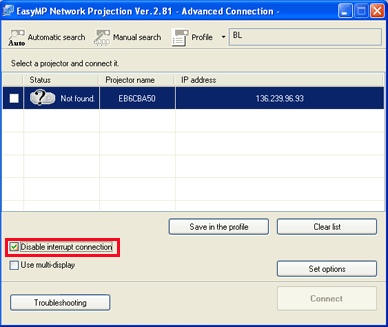 Note: You will need to make this selection each time you open the software.
Note: You will need to make this selection each time you open the software.
Published: Dec 20, 2017
Was this helpful? Thank you for the feedback!