Projecting from Other Apps
You can project content with your projector from other apps.
Note: You cannot transmit audio with the Other Apps function.
- Tap
 at the top of the app screen.
at the top of the app screen.
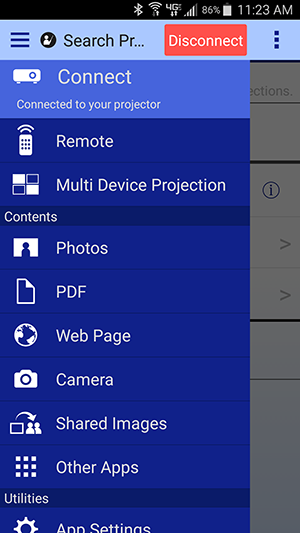
- Tap Other Apps.
You see an icon like this in your device's status bar and the projector displays your device's screen.
in your device's status bar and the projector displays your device's screen.
- Browse to the app that you want to project.
- To stop projecting your device’s screen, swipe down on your device to open the Quick Settings menu and tap the
 icon.
icon.