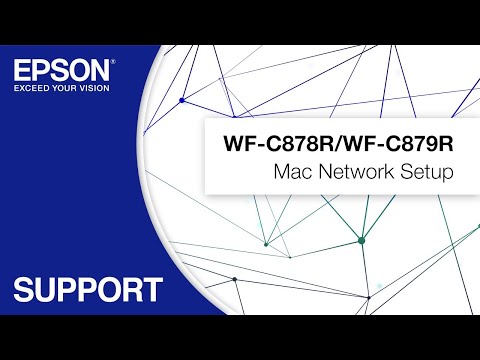-
Printers
Printers
- Home & Photo
- Office Printers & Copiers
- Professional Imaging
- Label Printers & Presses
Office Printers & CopiersProfessional ImagingLabel Printers & PressesResourcesApplications - Ink
-
Projectors
Home EntertainmentResourcesBusiness & EducationApplicationsProfessional ProjectorsApplications
- Scanners
-
Point of Sale
Receipt PrintersApplicationsLabel PrintersApplicationsCheck ScannersApplicationsKitchen Display SystemsResourcesApplicationsSAT
-
Robots
- Industries
- Support
Downloads not available on mobile devices.

Please select your operating system above.
** By downloading from this website, you are agreeing to abide by the terms and conditions of Epson's Software License Agreement.
- Recently Viewed FAQs
- Top FAQs
- Cloud or Mobile
- Copy or Print
- Error Messages or Lights
- Fax
- Ink
- Memory Cards or External Devices
- Paper or Media
- Print Quality or Appearance
- Scan
- Software or Setup
- Wireless or Wired Connection
- Other
- What security measures does Epson recommend for its network products?
- Does Epson make drivers for Linux?
- What are the port numbers for Epson network printers (wired and wireless)?
- I'm having trouble sending or receiving faxes over a VoIP (Voice over Internet Protocol) phone line. Why?
- How do I enlarge an image I scanned with Epson Scan 2?
- Can the product print on CDs and DVDs?
- How do I decide which resolution to select when I scan from Epson Scan 2?
- What is a job in Document Capture Pro or Document Capture?
- Do I need a filter if I'm faxing over a DSL?
- Where can I find the IP address of my router?
- How do I set the default print settings in Windows or on my Mac?
- I was able to print from Windows before with a USB connection, but now I can't. What should I do?
- Printing is slow or the printer stops printing when I try to print from Windows or my Mac. What should I do?
- How do I print a multi-page document from Windows or my Mac so it stacks in the correct page order?
- How do I set up my product to print only Black or Grayscale from Windows or my Mac?
- My copies have incorrect or faint colors. What should I do?
- I was able to print from my Mac before with a USB connection, but now I can't. What should I do?
- How do I copy a document or photo using my product's control panel?
- How do I set up my product for the fastest printing?
- How do I print labels in Microsoft Office?
- I can print with a wireless connection on my home network, but not on a VPN (virtual private network). What should I do?
- It takes a long time to copy a document. What should I do?
- I see the message Printer is Offline when I try to print with a USB connection on my Mac. What should I do?
- I see the message Printer is Offline when I try to print with an Ethernet connection in Windows. What should I do?
- I see the message Printer is Offline when I try to print with an Ethernet connection on my Mac. What should I do?
- I see the message Printer is Offline when I try to print with a wireless connection in Windows. What should I do?
- I see a Job Status error code on my product. What does it indicate?
- I see the message Printer is Offline when I try to print with a wireless connection on my Mac. What should I do?
- I see the message Could not find computer(s) with Document Capture Pro installed when I try to scan. What should I do?
- I see the message Printer is Offline when I try to print with a USB connection in Windows. What should I do?
- I see the message Filter Failure with rastertoescpII when I try to print from my Mac. What should I do?
- How do I send a fax using the Fax Utility on my Mac?
- I'm having trouble sending or receiving faxes. What should I do?
- Can I use digital voicemail with my fax?
- Will I lose faxes if the product is turned off?
- How do I save faxes to my Windows computer instead of printing them?
- How do I save faxes to my Mac instead of printing them?
- How do I send a fax using the Fax Utility in Windows?
- When I send a handwritten fax, the recipient can't read the fax. What should I do?
- How can I know if there is a fax stored in the product?
- How do I send a fax from my product control panel?
- How do I confirm my fax was sent?
- I'm having trouble sending or receiving faxes over a VoIP (Voice over Internet Protocol) phone line. Why?
- The quality of my fax is poor. What should I do?
- How do I forward a fax I received to another fax machine?
- How do I use an answering machine with my fax?
- How do I create a header for my faxes?
- How do I add a pause when I enter a fax number on the product's control panel?
- How do I print faxes stored in the fax memory when the product has an expended ink pack?
- How do I change the baud rate or fax speed on my product?
- How do I restore my original fax settings?
- How many pages can I store in the fax memory?
- The fax header gets cut off when I send a fax. What should I do?
- Do I need to use a filter if I fax over a VoIP (Voice over Internet Protocol) line?
- I cannot access the fax settings on my product's control panel. What should I do?
- Do I need a filter if I'm faxing over a DSL?
- How should I load envelopes?
- Which type of paper can I print on?
- Does the type of paper I use make a difference?
- How do I know which paper or media type to select in my product's driver?
- How do I create a custom paper size for my product in Windows?
- How do I select the paper source in Windows?
- My original does not feed from the ADF (Automatic Document Feeder). What should I do?
- I'm having paper feed problems. What should I do?
- Can the product print on CDs and DVDs?
- My printout has lines running through it when I make a copy using the ADF (Automatic Document Feeder). What should I do?
- My printout is blurry or smeared. What should I do?
- My printout is grainy when I print from any application. What should I do?
- My printout has lines running through it. What should I do?
- My product is printing blank pages. What should I do?
- My printout has incorrect colors. What should I do?
- My printout contains incorrect characters. What should I do?
- My printout has incorrect margins. What should I do?
- My printout looks inverted, as if viewed in a mirror. What should I do?
- The position, size, or margins of my copy are incorrect. What should I do?
- My printout has a slight slant. What should I do?
- How do I reduce the appearance of red eyes in my photos?
- Web pages don't print the way they appear on my monitor. What should I do?
- I cannot scan over a network. What should I do?
- My scanning software doesn't work properly in Windows or on my Mac. What should I do?
- How do I scan a document so I can edit the text in word processing software?
- How do I scan from a smart device?
- How do I scan using my product's control panel?
- I can't start Epson Scan 2. What should I do?
- I see a blank Scanner Settings window when I start Epson Scan 2. What should I do?
- How do I scan with Document Capture Pro or Document Capture?
- The quality of an image I scanned with Epson Scan 2 is poor. What should I do?
- How do I decide which resolution to select when I scan from Epson Scan 2?
- How do I enlarge an image I scanned with Epson Scan 2?
- Scanning is slow to start when I select the Scan to Network Folder/FTP option on my product's control panel. What should I do?
- How do I install the Epson Universal Print Driver (PCL) with a network connection in Windows?
- How do I manually assign a static IP address to my product?
- How do I uninstall the Epson printer and Epson Scan 2 software in Windows or on my Mac?
- How do I set the Epson Universal Print Driver to the PCL printer language?
- The option for 2-Sided Printing (Windows) or Two-sided Printing Settings (Mac) is gray or not available. What should I do?
- How do I enable automatic double-sided printing for my product in Windows or on my Mac?
- How do I change the Power Off and Sleep Timer settings?
- What is a job in Document Capture Pro or Document Capture?
- Can I select a print resolution by selecting a specific DPI (dots per inch) setting?
- How do I add and assign scan jobs with Document Capture Pro or Document Capture?
- How do I install the Epson Universal Print Driver (PCL) or PostScript printer software?
- How do I restore my product's default settings?
- I can't select an optional paper cassette as my paper source. What should I do?
- Where can I find the IP address of my router?
- How do I add my product as an IP printer on my Mac?
- How do I obtain the latest product software for Windows or my Mac?
- How do I change the font size of text when I print from software in Windows?
- What are the port numbers for Epson network printers (wired and wireless)?
- I can't get Epson Status Monitor to work over my wireless network. What should I do?
- Does Epson make drivers for Linux?
- Who do I contact for software support?
- I can't find some of my printer's settings in macOS 12 or later. What should I do?
- How do I add my Epson printer to the Printer List in macOS 12 or later?
- How do I install a printer in Windows 11 24H2 or later?
- I was able to print from Windows before with an Ethernet connection, but now I can't. What should I do?
- I tried to install the product's software for an Ethernet connection but cannot complete the installation in Windows or on my Mac. What should I do?
- I can't print from my Mac with a wireless connection after I replaced my router. What should I do?
- How do I connect my product with a Wi-Fi Direct connection?
- How do I connect my WPS-enabled wireless router to my product?
- I tried to install the product on my Mac with a wireless connection, but the installation failed. What should I do?
- I tried to install the product in Windows with a wireless connection, but the installation failed. What should I do?
- I was able to print from my Mac before with a wireless connection, but now I can't. What should I do?
- How do I change from a USB connection to a Wi-Fi connection?
- How do I check my product’s network status?
- I was able to print from Windows before with a wireless connection, but now I can't. What should I do?
- How do I change from a Wi-Fi connection to a wired network connection?
- I was able to print from my Mac before with an Ethernet connection, but now I can't. What should I do?
- Can I set up my product for both a USB and network connection?
- I can't print from Windows with a wireless connection after I replaced my router. What should I do?
- I can't print from Windows with a wireless connection since I received an exchange product from Epson. What should I do?
- How do I connect my product to my wireless network using the product's control panel?
- I can't print from my Mac with a wireless connection since I received an exchange product from Epson. What should I do?
- How do I find my SSID and network password?
- [Archive]Where can I get my wireless password for Apple AirPort Extreme or Express?
- How should I transport or store my product?
- How do I determine the number of pages the product has printed?
- How do I change the language used on the LCD screen?
- Why doesn't Epson include a USB or Ethernet cable in the box with the product?
- My product will not wake up when I try to print with a wireless connection. What should I do?
- Does Epson have a program where I can donate my working electronic equipment?
- What security measures does Epson recommend for its network products?
- Where do I find my product's serial number?
This document will assist you with product unpacking, installation and setup.
This document contains an overview of the product, specifications, basic and in-depth usage instructions, and information on using options.
This document contains information about using and configuring your products network settings.
This document contains notices and Epson's limited warranty for this product (warranty valid in Latin America).
Safety Data Sheets
Safety Data Sheets provide important information about ink cartridge composition, precautions for safe handling and use, regulatory considerations, and more.
-
Part Number: T05A300
Epson T05A, Magenta Ink Pack, High-capacity | PDF -
Part Number: T05B300
Epson T05B, Magenta Ink Pack, Ultra High-capacity | PDF -
Part Number: T05B400
Epson T05B, Yellow Ink Pack, Ultra High-capacity | PDF -
Part Number: T05B100
Epson T05B, Black Ink Pack, Ultra High-capacity | PDF -
Part Number: T05A200
Epson T05A, Cyan Ink Pack, High-capacity | PDF -
Part Number: T05B200
Epson T05B, Cyan Ink Pack, Ultra High-capacity | PDF -
Part Number: T05A400
Epson T05A, Yellow Ink Pack, High-capacity | PDF -
Part Number: T05A100
Epson T05A, Black Ink Pack, High-capacity | PDF -
Part Number: T05B120
Epson T05B, Black Ink Pack, Ultra High-capacity | PDF -
Part Number: T05B220
Epson T05B, Cyan Ink Pack, Ultra High-capacity | PDF -
Part Number: T05B320
Epson T05B, Magenta Ink Pack, Ultra High-capacity | PDF -
Part Number: T05B420
Epson T05B, Yellow Ink Pack, Ultra High-capacity | PDF
Contact Us
Mail :
3131 Katela Ave
Los Alamitos CA 90720